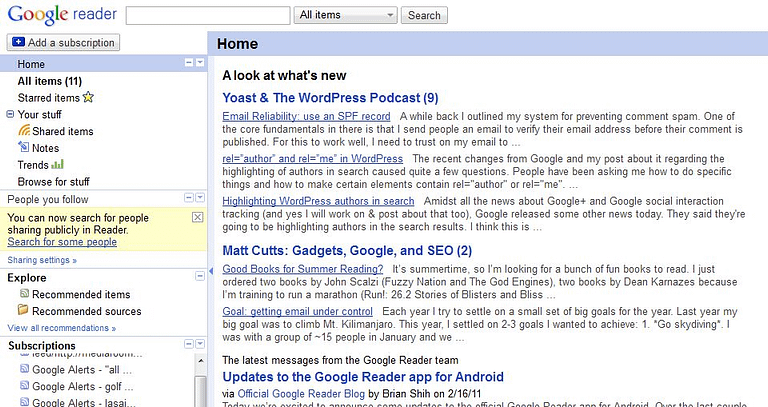Rss Feeds – What are RSS Feeds, How to Sign Up for a Feed & Feed Readers
What are RSS Feeds?
RSS is the abbreviation of Really Simple Syndication. What it is simply, is a document of your website that is created by your site software in a format that is able to be read by a feed-reading program. Your website is built in such way that a web browser can read the information on the site and that is what you see when you visit the site in a browser such as Internet Explorer, Firefox or Safari. The RSS feed is just another format of the website content that can be read in a different way.
When you look at the raw rss feed it has all kinds of code like pieces to the information. These code tags tell the feed reader what that content is and how to display it in the feed reader.
One of the great benefits of RSS feeds is that rather than having to go back to a website to read the new content that has been posted a person can subscribe to the site via a feed reader and read it with their other feeds from other sites in a mobile device, on their browser or in any other feed reader. T his makes it a lot more efficient to keep up on a number of blogs and websites.

Where can you get a Feed Reader?
You probably already have access to a feed reader. There are both mobile feed readers, desktop base feed readers and web based feed readers.
Mobile devices such as smart phone have an app for reading feeds. Take a look in your phones app directory and search for RSS reader. There will be a number to choose from.
Another way to read rss feeds is by a web based feed reader. Services such as MyYahoo and MyMSN all allow you to collect feeds from various sites and go to one site to read them all. The advantage of using a web based service is that you can read your feeds from any computer and when you change machines you still have all your feeds in one place.
Client based feed readers – programs that you add to your home or work computer that allow you to read feeds are available. Microsoft Office has a feed reader in the left side or your folders look for the folder marked RSS Feeds and follow the get started instructions. On the Mac mail also comes with a feedreader. Check out a Comparison of Feedreaders on Wikipedia.
Signing Up for a Feed:
A WordPress website generally has a feed reader built into – just type in http://www.yourwebsiteaddress.com/feed to find your feed.
If you are on a site and want to subscribe to their feeds take a look for something to the effect of Sign Up for our Feed, or look for the orange Feed Reader icon that shows a feed link.